deep selector이란?
간단하게 말하자면, Vue.js에서 scoped가 있는 style을 작성하고 있을 때에 그 컴포넌트의 자식 컴포넌트에도 style을 추가하고 싶을 때 사용하는 css의 셀렉터의 작성법을 일컫는다.
Vue.js의 scoped CSS의 원리에 대해서 짤막하게 설명하면, scoped CSS를 이용하면 컴포넌트마다 data-v-[hash]가 할당되어 있고 그 속성과 세트가 되는 스타일이 적용되게 된다. 이로 인해 그 속성은 컴포넌트마다 다른 것이 적용되므로, 컴포넌트 단위로 스타일을 할당할 수 있다는 것이다.
그러나 추가로 부모 컴포넌트에서 자식 컴포넌트에 다른 style을 추가 혹은 적용하고 싶을 때 사용할 수 있는 것이 deep selector이다.
deep selector의 작성법
<style scoped>
.a >>> .b { /* ... */ }
</style><style lang="scss" scoped>
.a /deep/ .b { /* ... */ }
</style>총 세 가지가 있는 것 같다. 첫 번째가 >>> 이며 >>> 대신에 /deep/ 으로 작성할 수 있다. 그리고 또 하나가 v-deep이다.
v-deep은 다음과 같이 작성한다.
<style lang="scss" scoped>
.a ::v-deep .b { /* ... */ }
</style>
deep selector 간단한 사용 예
outer.vue가 부모, inner.vue가 자식 컴포넌트로 정의했다.
// outer.vue
<template>
<div class="outer">
<p class="outer-text">Outer Text</p>
<Inner />
</div>
</template>
<style lang="scss" scoped>
.outer-text {
color: red;
}
.inner-text {
color: blue;
}
</style>// inner.vue
<template>
<div class="inner">
<p class="inner-text">Inner Text</p>
</div>
</template>
<style lang="scss" scoped>
.inner-text {
color: green;
}
</style>outer.vue에서 inner 컴포넌트 글씨색을 .inner-text { color: blue; }를 적용했음에도 inter.vue에서 기본적으로 적용했던 초록색으로 표시되게 된다.

물론 직접 inner.vue에서 바꾸면 되지만 번거롭거나 상황에 따라 그 방법을 적용할 수 없을 수가 있다. 이 경우에는 deep selector을 사용하여 부모 컴포넌트인 outer.vue에서 색상을 지정할 수 있다.
// outer.vue(중략)
// 셋 중에 좋아하는 것으로 하나 선택해서 작성하면 된다.
/deep/ .inner-text {
color: blue;
}
>>> .inner-text {
color: blue;
}
::v-deep .inner-text {
color: blue;
}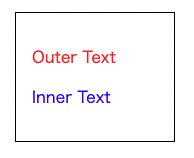
참고자료
https://shigurezuki.jp/articles/vue-deep-selector/
https://blog.mahoroi.com/posts/2019/03/scoped-css-v-deep/
https://qiita.com/wintyo/items/dfc232255ad45fdf376f#%E5%AF%BE%E7%AD%96
'IT > 언어' 카테고리의 다른 글
| [Vue.js] Vue.js 컴포넌트 입문 (0) | 2023.01.14 |
|---|---|
| [Vue.js] v-model 이란? (0) | 2023.01.13 |
| [Vue.js] Atomic Design 베이스의 Vue 컴포넌트 설계 (0) | 2023.01.10 |
| [python] 문자열을 숫자로 변환하는 int()함수가 적용되지 않는 경우와 해결법 (0) | 2023.01.03 |
| [alembic/python] Python의 Migration 툴인 alembic의 사용법 (0) | 2022.11.11 |